SAEDNEWS: If you own an Apple phone, whether you are a long-time user or have just received your first pair of AirPods 4, AirPods Pro 2, or AirPods Max, you should know some tips to become more familiar with them and also tricks for better usage. These tricks can help you make the most out of your AirPods.

According to SAEDNEWS, as quoted by Hamshahri Online, are you familiar with all the features of your Apple AirPods? From customizing settings to sharing music. In fact, using AirPods is quite simple, but you might not be aware of all the impressive features embedded in them. With these AirPods, you can do many things like customizing settings, pairing them with different devices, improving sound, updating software, and more. However, you might not know any of this and may not even know where to start.
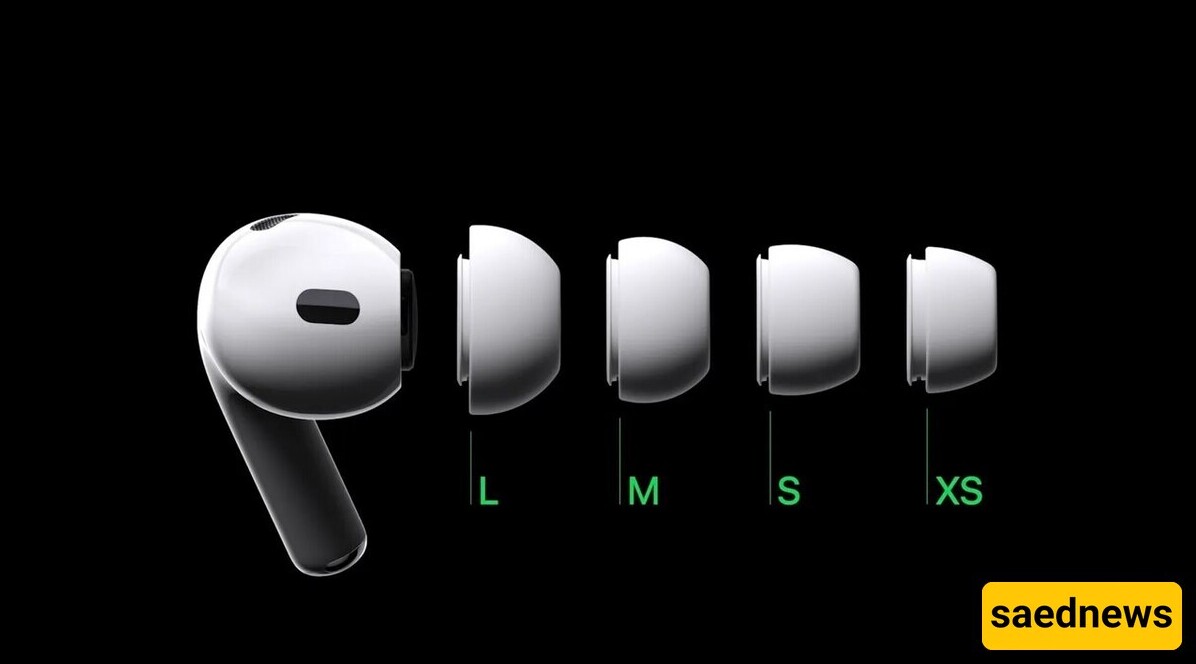
You may use your AirPods for better sound and controlling the music volume, but did you know that you can customize the touch controls for each of your AirPods separately? To do this, simply go to Settings, then Bluetooth, and tap on the "i" icon next to your AirPods. Here, you can set the touch commands for each earbud individually.
If you'd like to share your selected music with friends, just go to the Control Center, press the AirPlay icon, and then select the "Share Audio" option. Bring the second AirPods close. This way, the other person can easily join the audio share by tapping Join.
To always stay aware of your AirPods' battery status, the best method is to install the battery widget. Simply press and hold the home screen of your iPhone until the icons start moving, then tap the "+" symbol and choose the Battery widget. This will display the battery status of all devices connected to your iPhone, including the AirPods.

To enhance the active noise cancellation (ANC) experience in your AirPods Pro, you can use the Ear Tip Fit Test to choose the appropriate earbud size. This feature helps you achieve the best audio experience.
According to BGR's website, if you’re using AirPods Pro 2, you can perform a hearing test. This feature helps you check your hearing status and choose optimal settings for listening to music and conversations.
In the new AirPods, the Adaptive Audio feature automatically switches between active noise cancellation and transparency mode to provide the best auditory experience in various environments.
On AirPods 4 and AirPods Pro 2, you can answer calls or messages by shaking your head. This feature is particularly useful when it's difficult to access your phone.
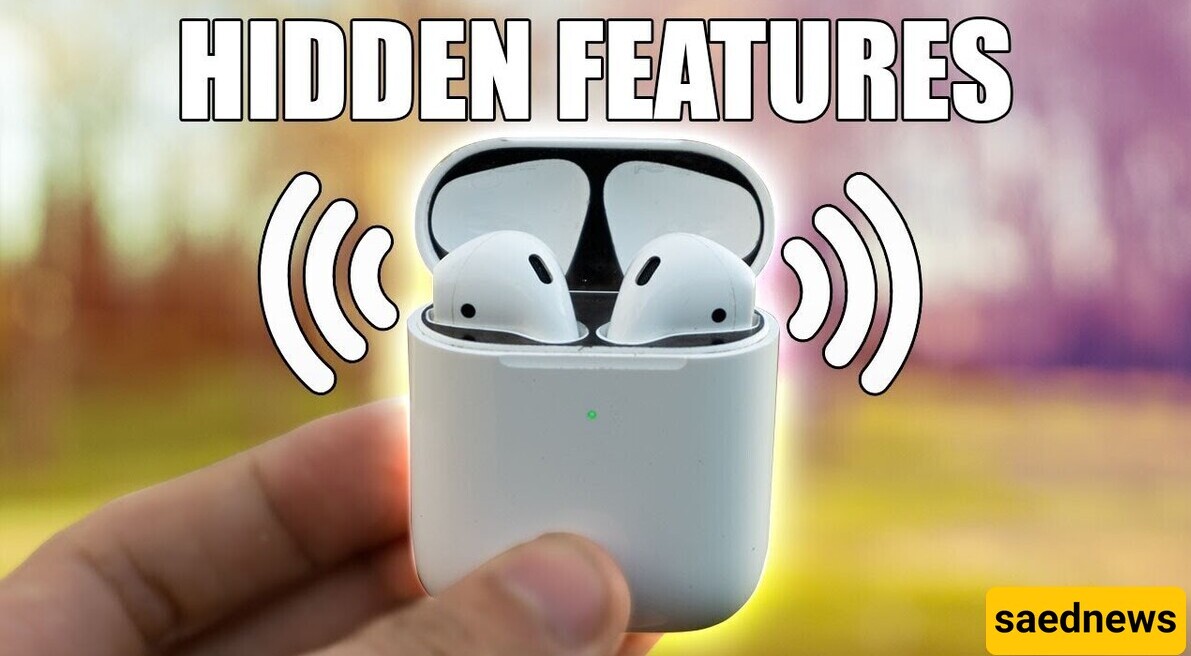
This new feature on the AirPods Pro 2 helps you easily start a conversation while listening to music. By enabling Conversation Awareness, background noise is reduced, and the voice of the person speaking to you is amplified.
One of the best features of the AirPods Pro 2 is the ability to precisely find the MagSafe case through the Find My app. This feature helps you easily locate your AirPods case.
These tricks will help you fully utilize all the capabilities of your AirPods, providing a more convenient and efficient experience.

