SAEDNEWS: The Tech World Occasionally Sees a Product That Blurs the Line Between Creativity and Reality—Now It's OpenAI's Sora 2 AI's Turn.

According to Saed News Technology Service, this advanced text-to-video model can create videos that look astonishingly real in terms of detail, lighting, atmosphere, and sound—using just a few simple sentences from the user.
Unlike previous generations, Sora 2 AI not only generates videos but can simultaneously produce sound, music, audio effects, and even realistic digital faces. For this reason, many experts consider it the beginning of a new era in video content creation—an era where the line between reality and imagination nearly disappears.
In this article, we explain in simple terms what Sora 2 is, how to sign up, create your first video, and use professional tips to get the most out of it. If you’re interested in AI-driven video production, this guide is a perfect starting point.
Sora 2 is the latest generation of video-generation AI from OpenAI, the same team that introduced ChatGPT. Built on advanced text-to-video technology, it can generate high-resolution, realistic videos from just a few descriptive sentences.

In the first version of Sora, users could only create short and relatively simple clips. With Sora 2, everything has changed: it can simulate physics, lighting, depth of field, and even object motion logic, making the output videos resemble real films.
Key improvements over the previous version include:
Better understanding of real-world physics: Objects, shadows, and reflections appear more natural.
Sound and music generation: Sora 2 automatically produces environmental sounds, dialogues, and audio effects.
Longer scenario memory: Users can now create longer videos with narrative continuity.
Cameo support: Add your face and voice into videos.
Higher prompt accuracy: It better understands complex instructions and delivers more precise results.
OpenAI states that the goal of Sora 2 is to “bridge imagination and reality.” Many content creators and filmmakers describe it as a revolutionary tool in visual media.
Access to Sora 2 is currently limited to users who receive an official invitation from OpenAI. This policy helps manage server load and gather initial user feedback.

Steps to sign up:
Get an invite code: OpenAI distributes invite codes to a limited group of active ChatGPT users and verified content creators. Each invited user receives 4–6 codes to share with friends or colleagues. Avoid unofficial apps claiming to provide access—they may steal personal information.
Log in with an OpenAI account: Use your existing ChatGPT or DALL·E account. Enter your 6-digit invite code to gain access.
Choose between web or app: Currently, the official Sora 2 app is only available on iOS. Android users can use the web version at https://sora.openai.com.
Set up your profile and start creating: Choose a display name and profile picture, then enter the main video creation interface.
Log in: Access via the iOS app or the web version. Click the “+” icon to enter the video creation interface.
Create your first video using a text prompt: Enter a descriptive sentence of the scene you want Sora to generate. For example:
English: “A golden retriever puppy running on a sunny beach with ocean waves in the background.”
Persian translation: «یک تولهسگ طلایی در ساحل آفتابی میدود و امواج در پسزمینه دیده میشوند.»
Create videos from images: Upload an image as inspiration, and optionally add a short text prompt to guide the AI.
Adjust orientation and settings: Set video orientation, duration (5–30 seconds), and enable Cameo to include your digital face.
Edit or publish: Review the video in Drafts, edit the prompt if needed, and post directly. Sora allows multiple versions to help you choose the best output.
To produce cinematic-quality outputs:
Scene description: Specify the environment and atmosphere.
Main subject: Describe the character or object, including emotions and actions.
Camera angle and movement: Indicate lens type, camera height, and motion.
Lighting and color: Detail light sources, tones, and shadows.
Sound and effects: Include ambient sounds, music, and other audio cues.
Negative prompting: Specify unwanted elements, like text on screen or lens flares.
Recommended formula: Environment + Time + Subject + Movement + Emotion + Lighting + Sound
Cameo creates a 3D digital version of your face from a short reference video. Sora 2 can then integrate your face and voice into different scenarios.
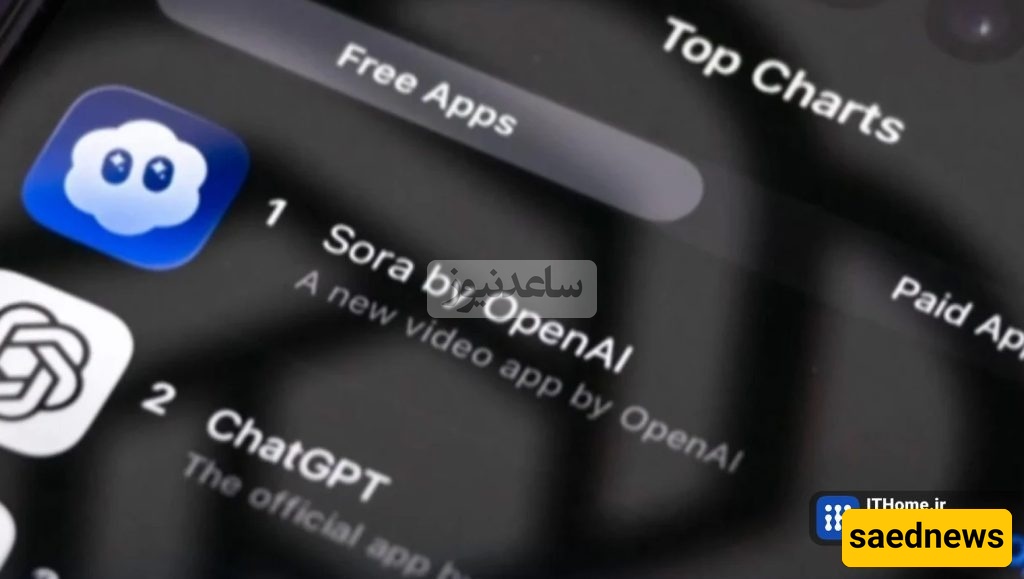
Steps:
Record a 5-second reference video in good lighting with a neutral background.
Upload and let Sora 2 automatically process your face and voice.
Activate Cameo in your profile and use it in prompts, e.g., “My Cameo walking through a futuristic city with neon lights.”
Privacy is ensured: OpenAI encrypts all data, and users can revoke access at any time.
Start with simple prompts.
Use combined prompts for complex scenes.
Utilize camera angles and lighting to convey emotion.
Specify sound effects for best results.
Keep video length short initially (5–10 seconds).
Use Cameo wisely for realism.
Learn from other users’ successful prompts.
Ensure stable internet and browser for smooth generation.
Review and re-generate videos for optimal output.
Processing errors: Shorten or simplify prompts.
Visual glitches: Specify lighting and create shorter clips.
Audio mismatches: Specify sounds in prompts or mute if unnecessary.
Cameo recognition errors: Record in proper lighting without filters.
Content restrictions: Avoid violent, political, adult, or celebrity content.
Geographic restrictions: Currently only available in the U.S. and Canada; use VPN if necessary.
Download issues: Refresh or use the Export Video function.
Sora 2 is poised to revolutionize video creation much like ChatGPT and DALL·E did for text and images.
Film and advertising: Create cinematic scenes without expensive equipment or teams.
Social media content: Generate engaging short videos for platforms like Instagram, TikTok, and YouTube.
Education: Produce visual, interactive explanations for complex concepts.
Gaming and metaverse: Build scenes, environments, and interactive characters quickly.
Ethics and culture: Invisible watermarks ensure authenticity and prevent misuse.
In summary:
Sora 2 is the future of visual content. From filmmakers to educators and digital creators, everyone can produce new worlds of video content. While still in beta, its trajectory indicates that the line between “real” and “AI-generated” videos will soon vanish.

