Saed News: In this article, we’ll cover the most important points you need to keep in mind when buying a used laptop. Join us in this comprehensive guide to purchasing a second-hand laptop.

According to Saed News Science and Technology, buying a new laptop—especially given the current market conditions—is not always feasible. Laptops are now considered among the most expensive tech gadgets in the world. In recent days, the market has been severely impacted by inflation, a lack of product availability, customs closures, and the inability to import goods. As a result, we’re witnessing a significant surge in product prices. These developments have created widespread issues for users while simultaneously boosting the demand for second-hand and used laptops.
While new products should always be prioritized, buying used or refurbished items can be more worthwhile in specific circumstances. A prime example of this is purchasing a flagship or high-end model from previous years (as long as it’s in good condition) at a lower price than today’s low-end models. Even with similar processing power, high-end devices typically last longer due to better build quality and more precise assembly. This greatly contributes to the durability and longevity of laptops.
MacBooks, for instance, are well-known for their long lifespan thanks to their excellent build quality. If their processing power continues to meet your needs over time, they can remain useful for up to a decade. However, like any device, buying a used laptop carries risks. Laptops consist of many components, and you need to ensure each one functions properly. A laptop may seem fine at first glance but might break down after a few months. So, don’t rush into buying a second-hand laptop and be very meticulous during your evaluation.
Just like when buying a new product, the first step is to understand your own needs. Knowing the intended use and required processing power helps a lot in determining your budget and choosing the right product. Basic tasks like browsing the web, editing Office documents, and watching videos can easily be handled by entry-level processors.
But if your activities involve more professional tasks like video/audio editing, engineering software, heavy gaming, or handling large image files, you’ll need a laptop with high processing power. A clear understanding of your intended use will help you identify exactly what specifications you need: how much RAM, which CPU and GPU models, and how much storage.

To begin with, it’s important to familiarize yourself with some key terminology in the tech market. In addition to new products, you may encounter terms like “used,” “stock,” “refurbished,” and “open-box,” all of which are usually priced lower than brand-new items. But what do each of these terms mean?
“Used” refers to devices that have been previously operated by users—whether at home or in corporate settings. Even if a device has only been used for a minute, it qualifies as used. Their condition varies depending on prior usage. For example, it's not advisable to buy devices that have been heavily used for years under high workloads. On the other hand, some used items—thanks to minimal use and good care by their previous owners—can be quite valuable due to their reduced price. Patience is key when buying used electronics, as you'll need to regularly monitor sales platforms to find the best deal.
The term “stock” has a slightly different meaning in Iran compared to the rest of the world. In English, “stock” refers to items in storage or inventory. Large international retailers often have generous return policies, resulting in a number of products being returned after brief usage. These returned products go back into storage, are graded for quality, and then resold. Sometimes, the cost of storing these items exceeds their value, so they are sold at steep discounts.
In Iran, however, the term “stock” has gradually come to be used for all second-hand goods—even very old or poorly kept ones. Ideally, stock items should be in better condition than regular used products, but in practice, you might encounter old, worn-out items being labeled as stock.
Many large companies sign big contracts with major tech brands to supply thousands of devices for employee use. These bulk orders are often offered at low prices just to win market share, leading to faster equipment refresh cycles. The older equipment is then sold in bulk to third-world markets like Iran, where they are commonly marketed as stock items.
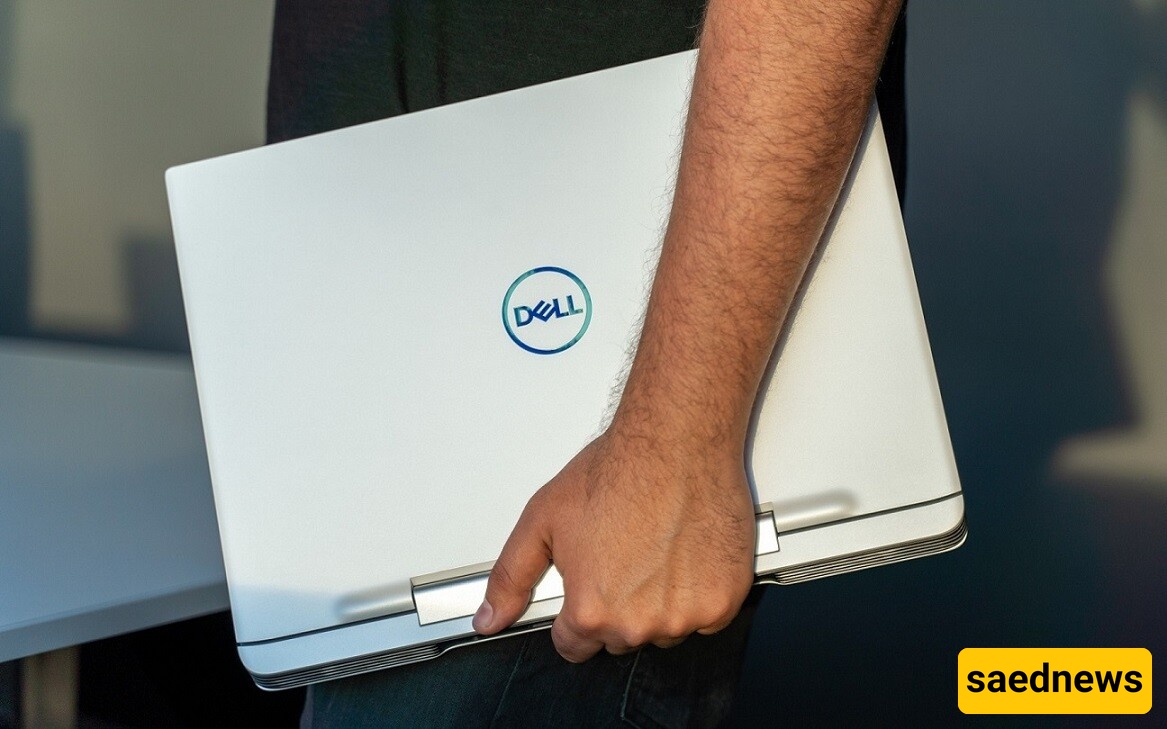
“Open-box” products are similar to the incorrect definition of “stock” used in Iran. These items are returned to stores for various reasons: buyer dissatisfaction, minor defects, visual damage like scratches, pricing errors, or mistaken orders. Once returned, they are inspected and resold at a discounted price.
DigiKala once had a dedicated open-box section, but the program was later discontinued for various reasons. As a result, finding open-box products in Iran is currently very difficult. If you do buy one, be sure to carefully examine the seller’s description and inspect both the physical and functional condition of the device. Keep in mind that globally, many open-box products are returned for reasons other than technical faults, but because the packaging has been opened and the device used, all accessories and conditions must be verified.
“Refurbished” refers to devices returned to the manufacturer due to a defect, which are then repaired and resold—not as new, but as refurbished. The terms and warranty for refurbished products vary by manufacturer. Refurbished items generally cost more than regular used products but carry a much lower risk.
These products are sold directly by the manufacturer or trusted retailers. Some retailers even grade them to help distinguish them from brand-new units. Because refurbished laptops are professionally repaired and brought close to factory standards, they are a safer purchase. However, finding such products in the Iranian market is not easy.
There are two types of refurbished laptops:
Factory Refurbished – restored by the manufacturer to original standards.
User Refurbished – restored by third parties with less guaranteed quality.
It’s best to look for factory-refurbished units whenever possible.
Many online retailers with official business licenses sell used, stock, or refurbished laptops. If you don’t want to shop in person, look for online stores with electronic trust seals and, ideally, warranty offerings. Many also offer trial periods so you can inspect the device thoroughly. Avoid Instagram pages or websites without proper credentials.
If you’re buying from classified ad websites like Divar or Sheypoor, make sure to meet the seller in person. No matter how detailed the listing, you won’t know the device’s true condition until you test it. If you can’t fully inspect it on the spot, ask for at least a 24-hour trial period. If the seller refuses, there’s likely a hidden problem.
If you're seeking a stock laptop for gaming, consider models like:
HP Victus
ASUS ROG Strix
Lenovo Legion 5 / Legion 5 Pro
Razer Blade
ASUS ROG Zephyrus
Ensure the device has a dedicated GPU, SSD storage, and at least 16GB of RAM. The CPU should be Intel Core i7 8th gen or newer, or Ryzen 7 4th gen or newer.
There’s no universal answer, but among Windows laptops, the best second-hand brands available are Lenovo, HP, ASUS, Dell, MSI, and Microsoft. For macOS, your only real option is Apple's MacBooks, which have a large and active market.
Some benefits include:
Lower cost compared to new models
Environmentally friendly (reduces e-waste)
Easier to compare and get real user feedback on performance
Downsides include:
Outdated hardware/features
Potential need for early replacement
Possible issues with battery and cooling system
Lack of warranty
Look for models with:
i7-9750H / 9850H / 9750HF (9th gen)
i7-10870H / 10850H / 10750H (10th gen)
i7-11800H / 11850H / 11600H (11th gen)
These offer top performance. You could go for 7th or 8th gen CPUs, but with 13th gen laptops coming soon, they’re less recommended unless on a tight budget. U-series and G-series are fine for light use, but for gaming or heavy tasks, stick with H-series chips.
Top models include:
i5-9400H / 9300H / 9300HF (9th gen)
i5-10500H / 10400H / 10200H (10th gen)
i5-11500H / 11400H / 11260H (11th gen)
U and G-series processors are not recommended for heavy usage.
Unfortunately, laptops that are no longer used in Europe and have essentially been phased out still find a market in Iran, with the main reason likely being financial. In European countries, a "stock" laptop refers to a device that may have been slightly used, yet remains original and untouched in structure — sometimes even comparable to a brand-new model. However, determining how original or how used a laptop is, is certainly not an easy task and requires the judgment of a trusted expert.
Asus Stock Laptops
The best used Asus laptops can be found among models in the ZenBook, VivoBook, ROG, and ZenBook Pro series. The ROG series itself includes various subcategories like Zephyrus, Strix, and Flow, each offering different features and capabilities for users.
Lenovo Stock Laptops
Top used Lenovo laptops can be found among the Legion 5, IdeaPad, and ThinkPad series. Depending on your intended use, desired size and weight, and your budget, you will have several options to choose from.
How to Calculate the Price of a Used Laptop
The main reason for buying a second-hand laptop is its price. Therefore, if the price difference with a new model is small, buying a used one is pointless. Always check the price of the new or similar models before purchasing a second-hand or stock laptop.
Keep in mind that many sellers (especially on platforms like Divar) tend to overprice their laptops to maximize profit. Thus, it’s essential to research the retail price of the device beforehand. A used laptop — even in perfect condition — should cost 20% to 40% less than its brand-new counterpart.
Negotiating on Classified Platforms
If you decide to buy from classified sites like Divar or Sheypoor, note that most sellers expect to negotiate. Don’t hesitate to ask for a discount.
Check the Laptop and Its Components
Examine the Body
As the saying goes, “The face reveals what lies within” — and it applies here, too. Inspect the laptop’s body thoroughly. Strange sounds, dents, or impact marks may indicate hardware issues. Missing screws might mean the laptop was opened or repaired by unqualified people. The hinge is especially important, as it often causes issues over time. Check for any looseness or stiffness when opening/closing the screen.
Inspect the Display
Always turn the laptop on in front of the seller or during the testing period. Check for dead pixels or screen defects. Pay attention to color accuracy — colors should appear vibrant and consistent. Display issues can be costly to repair, so take this step seriously. If you don’t want to use specialized testing software, simply play a high-quality video to check the screen thoroughly.
Test All Ports
Ports are prone to damage. Test all of them. If buying in-store with a return policy, take your time. For in-person purchases, bring a USB flash drive and headphones to test USB ports and audio jacks. If the laptop has a DVD or CD drive, bring a disc to check functionality.
Check Keyboard and Touchpad
Faulty keyboards or touchpads can make usage unbearable. If you’re a mouse-only user, the touchpad may not matter much, but don’t ignore the keyboard. Test every key to ensure smooth operation. Sometimes food debris can block a key, so test them all.
Check the Battery
Laptop batteries typically last about 3–4 years. Don’t expect long battery life from older devices. Use the laptop for a short time to observe how quickly the battery drains. You can also use battery health software like BatteryInfoView or BatteryCare to get detailed insights on battery wear, manufacturer info, and remaining capacity. Test the charger, too, and make sure the device charges properly without overheating. Also, verify the charger is original to avoid counterfeit risks. If the battery is poor, negotiate for a discount.
Test the Speakers, Connectivity, and Webcam
You don’t want a laptop that can’t connect to Wi-Fi. Test Wi-Fi by turning your phone into a hotspot. Check Bluetooth by pairing it with your phone. For speakers, play a music track. Use a simple app like Windows Camera to test the webcam, as it will likely be needed eventually.
Evaluate Internal Hardware Performance
Don’t ignore internal components. Check the System Information or Device Manager to see if the listed specs match the ad. Search for these via the Windows Start Menu. For deeper analysis, use benchmarking and stress-testing tools. CPU-Z provides detailed system specs and a solid stress test. For gaming or graphic design laptops, 3DMark can stress the GPU. Run HWMonitor to monitor real-time temperatures and evaluate the cooling system's performance. Also, access the BIOS to ensure it doesn’t have a password set.
Cooling System Check
Although often overlooked, the cooling system’s health is vital. If it’s broken or dirty, it can overheat and damage the hardware. Use benchmarking or stress test software to push the system and monitor temperatures with HWMonitor. If it runs too hot, the system might need cleaning or servicing (e.g., dust removal, thermal paste replacement, or fan repair).
Beware of Prices That Are Too Good to Be True
Sometimes, you’ll see deals that look too good — like a nearly-new Core i7 laptop for 3 million toman, or a Surface Pro for 2 million. While tempting, deep down you know these prices are suspicious. Such laptops either have serious issues or the ad could be a scam. No one is that generous without a catch.
Conclusion
Buying a second-hand laptop might seem difficult at first, but with the right knowledge, it can be a smooth and rewarding experience. If you know exactly what to look for, not only will you avoid buyer’s remorse, but you’ll also get better value for your money. The most important advice: never rush the decision, and always inspect carefully before buying.

