Saed News: A complete guide to hiding your online status on Imo! With this step-by-step tutorial, you can hide your online status, last seen, and profile picture on Imo. Learn about privacy settings, ghost mode, and security tips to enjoy a safer experience. Strengthen your privacy on Imo right now!

According to the education service of Saed News, in today’s world—where online privacy has become increasingly important—many users of messaging apps like Imo are looking for ways to hide their online status. If you also want to stay invisible on Imo or use ghost mode, this article, based on reliable sources, will guide you through the process. Below, you'll find detailed steps and practical tips for hiding your online status, last seen, profile photo, and message read receipts in Imo.
Imo is one of the most popular messaging apps in the world, offering text chats, voice, and video calls. With over 200 million active users, it has many fans in Iran thanks to its user-friendly interface and high-quality calls. However, some users prefer to keep their activities private. Hiding your online status helps you:
Maintain privacy: Prevent others from seeing when you were last active or online.
Control communication: Limit strangers’ access to your profile information.
Reduce distractions: Avoid unwanted messages and interruptions.

To activate ghost mode and hide your activity on Imo, you’ll need to adjust your privacy settings. These steps work for both Android and iOS devices:
1. Access Imo Settings
Android: Open Imo, tap the three-line menu icon in the bottom-left corner, then select Settings.
iPhone: Tap your profile picture in the top-left corner, then tap the gear icon in the top-right corner to access Settings.
Scroll down in the settings menu and select Privacy.
You may see a message asking you to wait—ignore it or tap back to dismiss it.
In the Privacy section, find Last Seen. Choose from three options:
Everyone: All users, including strangers, can see your online status.
My Contacts: Only saved contacts can see it.
Nobody: No one can view your last seen or online status.
Select Nobody for full invisibility.
Still in Privacy, find and disable Read Receipts.
This prevents others from knowing when you’ve read their messages.
When disabled, message checkmarks won't turn into circles, activating ghost mode.
In Privacy, tap on Profile Photo. Choose who can see your photo:
Everyone
My Contacts
Nobody
For maximum privacy, select Nobody.
In the Privacy section, locate Real-Time Chat and turn it off.
This stops your exact chat activity time from being visible to others.

1. Secure Your Account:
Use a valid phone number for registration.
Avoid using insecure virtual numbers that could lead to account hacks.
If you encounter issues (e.g., not receiving the verification code), contact Imo support via feedback@imo.im.
2. Block Unwanted Contacts:
Go to the profile of the person you want to block.
Scroll down and tap Block. This removes all chats and their access to your profile.
3. Delete Chat History:
Go to Settings > Delete Chat History to erase conversation traces and improve privacy.
4. Keep Imo Updated:
Always use the latest version of Imo to benefit from improved security features.
Older versions may have vulnerabilities.
5. Download from Trusted Sources:
Only install Imo from official stores like Google Play or the App Store to avoid malware-infected versions.
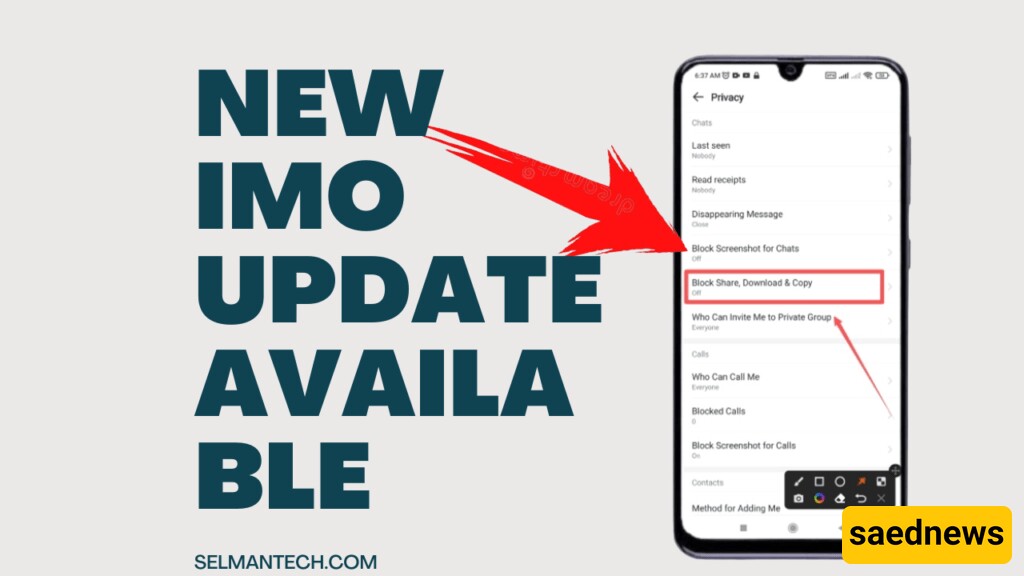
Hiding your online status in Imo is a simple and effective way to enhance privacy and better control your communication. By following the steps above, you can activate ghost mode, hide your profile photo and message read receipts, and enjoy a safer experience on the platform.
If you have any questions or run into issues, feel free to share them in the comments section so we can help!

