SAEDNEWS: We all love our screens, but too much time staring at them can be rough on our eyes. Luckily, there are some simple things you can do to protect your peepers. From adjusting your screen brightness to taking regular breaks, this article is packed with tips to keep your eyes happy and healthy.

According to SAEDNEWS: Screen time refers to the duration spent looking at digital screens, including computers, smartphones, tablets, and televisions. Prolonged screen time can strain the eyes, leading to symptoms such as dryness, irritation, blurred vision, and headaches, collectively known as digital eye strain or computer vision syndrome.
Over time, excessive screen exposure may exacerbate these issues and potentially contribute to more severe eye health problems. Implementing protective tips can help mitigate the negative impact of prolonged screen time, thereby reducing the risk of long-term eye damage and discomfort. Read on as we share some tips to protect your eyes from excessive screen time.
Here we share some ways in which high screen time affects our health and also share tips to avoid it.
Proper screen brightness and contrast can reduce the strain on your eyes. A screen that is too bright or too dim forces your eyes to work harder. Adjust your screen settings so that they match the lighting in your environment. For best results, ensure the screen isn't the brightest light in the room, and avoid glare by positioning your screen away from direct light sources.

The ideal distance between your eyes and the screen should be about an arm's length, and the top of the screen should be at or slightly below eye level. This positioning helps prevent eye strain and neck pain. For best results, adjust your chair, desk, and monitor height to achieve a comfortable and ergonomic setup.
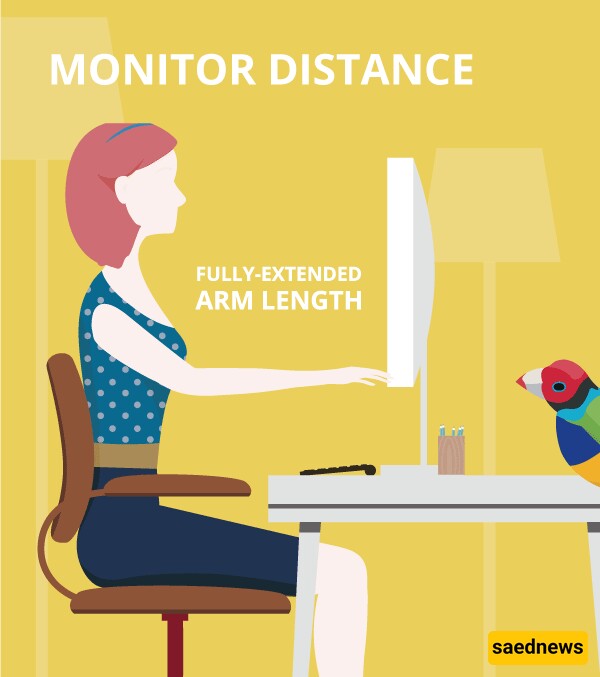
Blue light from screens can disrupt sleep patterns and contribute to eye strain. Using blue light filters, either through screen settings, software, or glasses, can help mitigate these effects. For best results, enable blue light filtering on your devices or wear blue light-blocking glasses, especially in the evening hours.
Blinking moisturises your eyes and prevents dryness. When staring at screens, people tend to blink less, which can lead to dry eyes. Make a conscious effort to blink more often. For best results, practice the habit of complete blinks by fully closing your eyelids every few seconds to ensure your eyes stay lubricated.

Proper ambient lighting reduces glare and strain. Avoid working in a dark room with a bright screen or in overly bright environments that cause screen reflections. For best results, use soft, indirect lighting and consider using desk lamps with adjustable brightness to create a balanced lighting environment.
Taking longer breaks every hour helps reduce prolonged exposure to screens. Stand up, stretch, and walk around to improve blood circulation and reduce overall body fatigue. For best results, aim for a five-minute break every hour, away from any screens, to give your eyes a complete rest.
Artificial tears can help prevent dry eyes by adding moisture. Prolonged screen use can reduce tear production, leading to dryness and discomfort. For best results, use preservative-free artificial tears a few times a day, especially if you feel your eyes are dry or irritated.

By integrating these tips into your daily routine, you can significantly reduce eye strain and protect your vision from the adverse effects of prolonged screen time.

